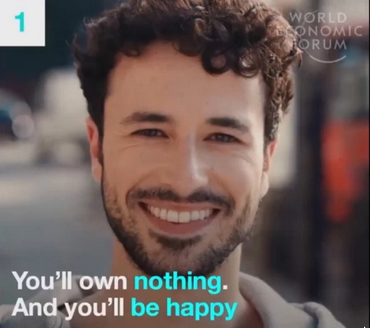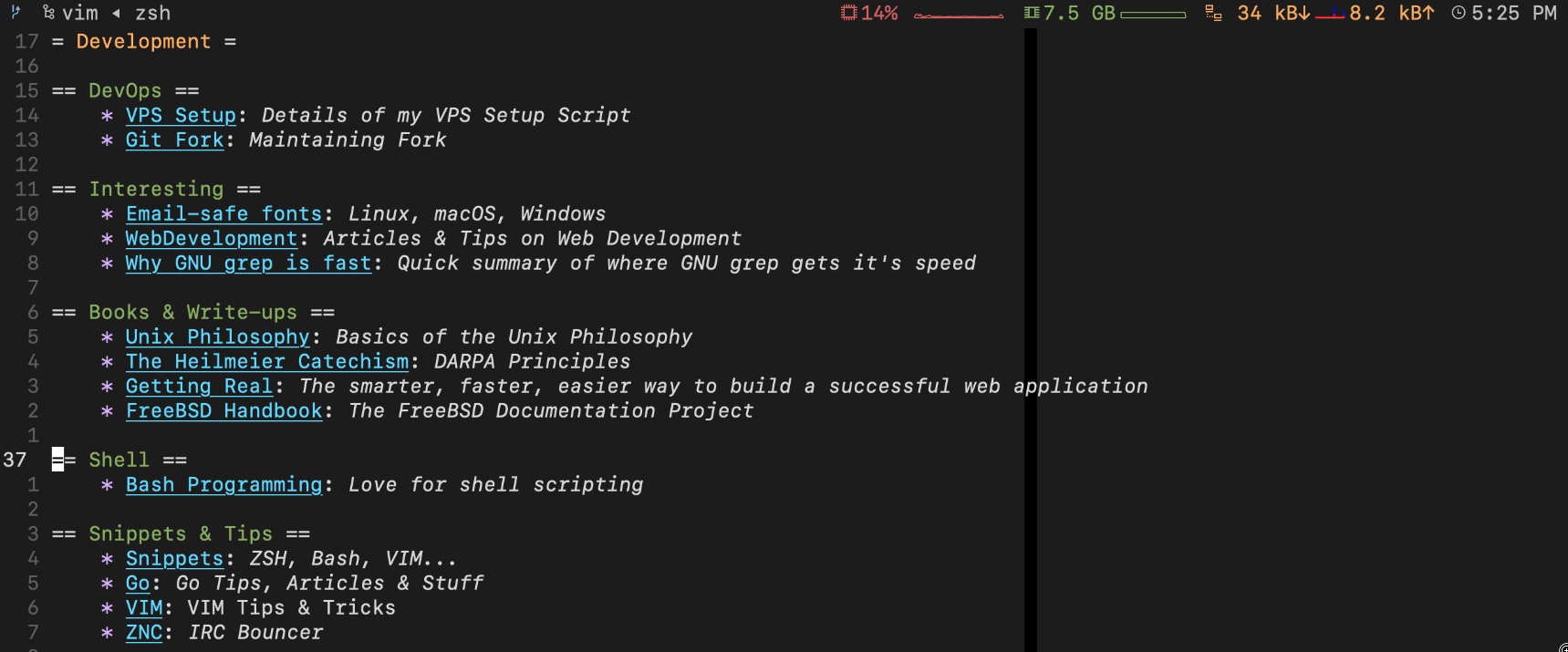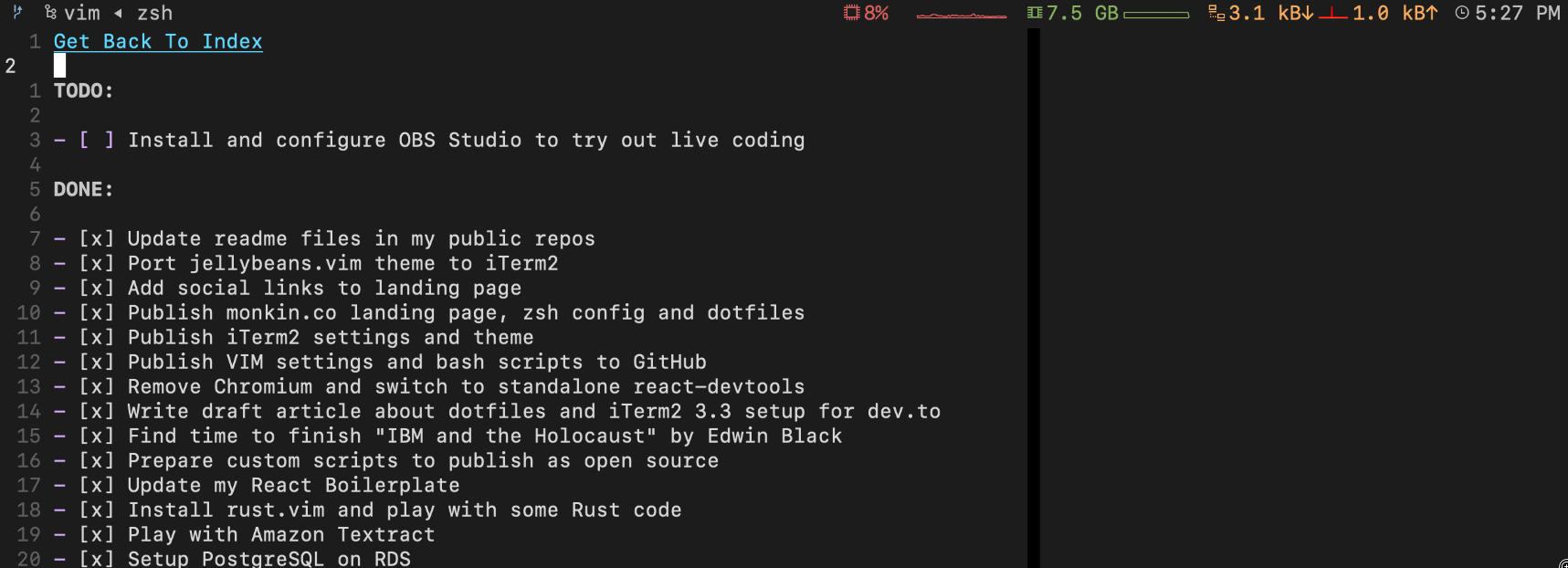Interview with Citizen #8213712
🧭 Navigation
Q: How does your workflow look like? Specifically in terms of management. What tools and services do you use?
💻 Unlike my interviewer, i use software for everything. Pen and paper is inefficient in terms of speed and also when it comes to storage and organization.
📁 Keeping everything close with folder structures allows me to quickly navigate from year to year, topic to topic, project to project etc.
🛈 Markdown is my format of choice as it’s vercetile and simple to use. It can be converted into other formats, such as blogpost, slideshow, pdf, etc…
🌐 I use LIBRE software and work with files directly instead of relying on “solutions” such as notion, word, evernote etc…

This way you will own everything and remain independent.
Can you read your E-Mail without internet access? probably not -
But at least you’re happy.
⚙ Navigation
🗒️ Infobase (The core)
VimWiki
-
for managing projects, notes, todolists etc…
-
A systemwide
CAPS + Nkeypress will open the index page (index.md) -
Markdown files can link to other .md files, which creates a tree. This makes everything very convenient and organized
-
TABENTERBACKSPACEto navigate between links
⌛ Todo’s
Taskwarrior
- TaskWarrior can be implemented into VimWiki with the taskwiki vim plugin.
task add dosomething project:projectname +dev +othertags
adds a task entry called dosomething in “projectname” with the “dev” tag
- tags come in handy because now you can display “+dev” tasks in dev.md which will give you an overview of ALL your dev projects and their corresponding todos in one file.
Media
sxiv
VimWiki Index -> memes -> [ subject ] => $ sxiv *
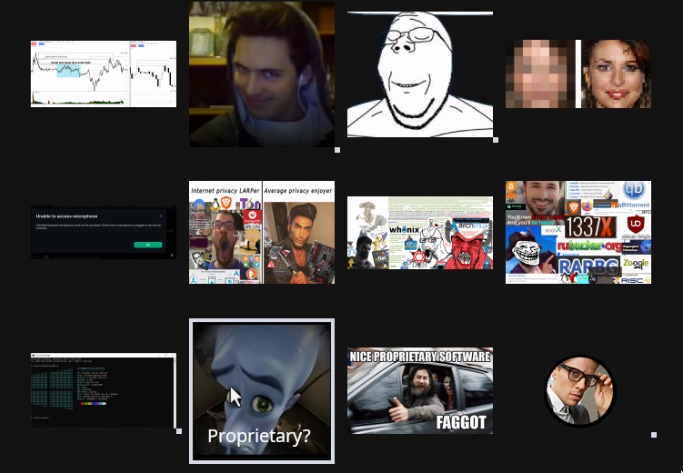
(sxiv is a lightweight image viewer. mpv is the same, but for videos)