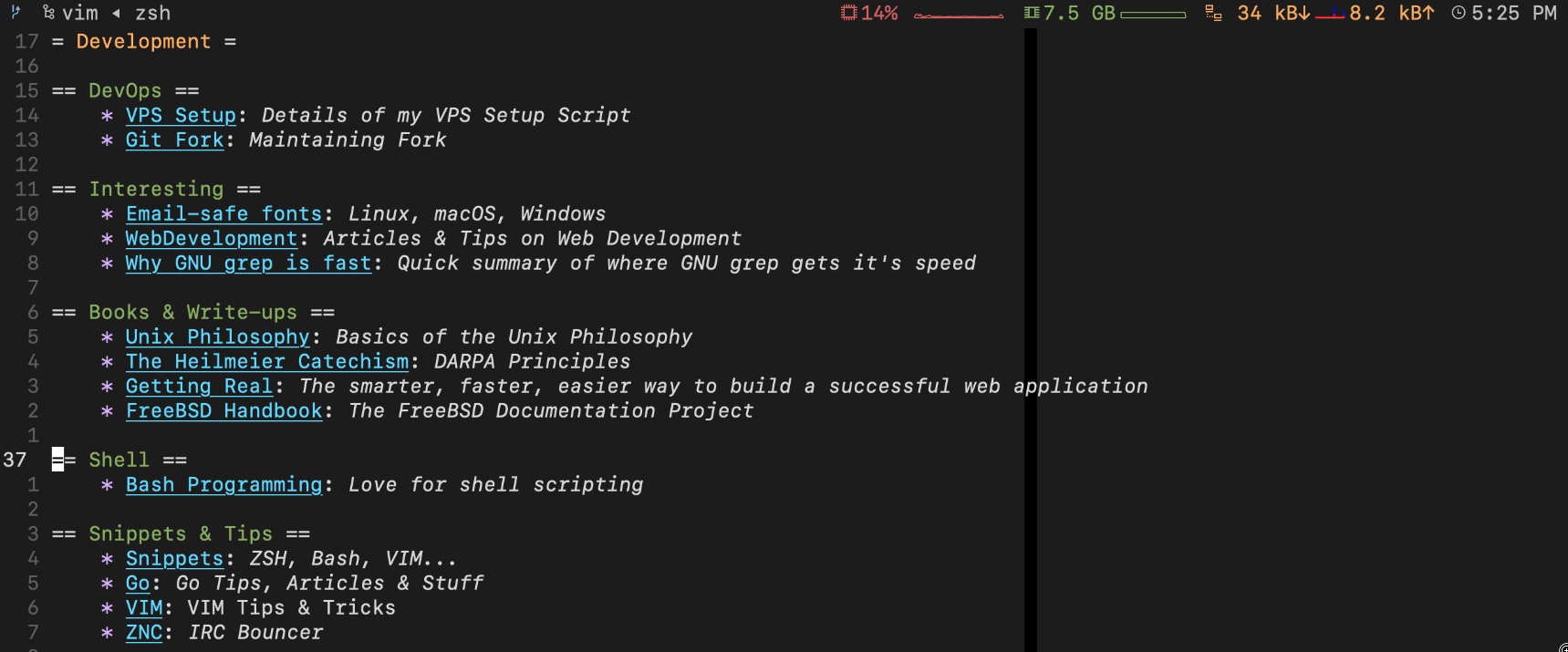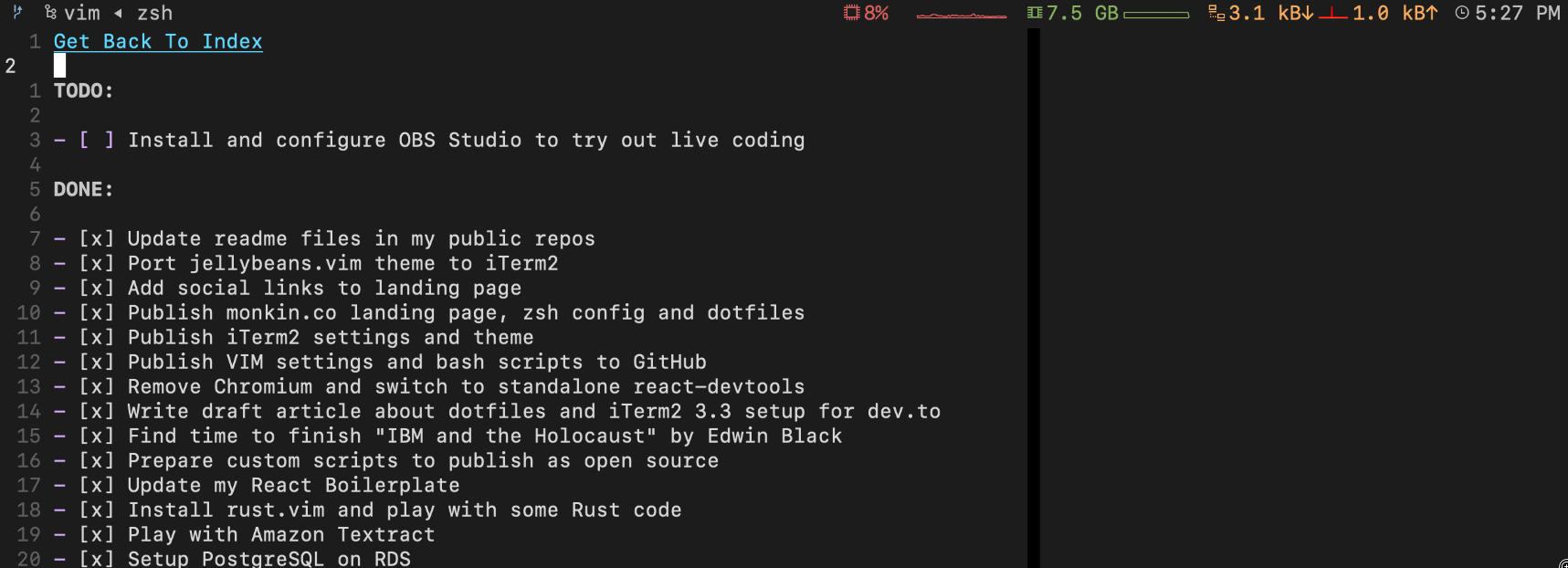interview with a freetard
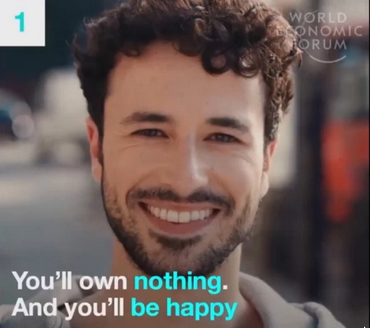
Interview with Citizen #8213712⌗
🧭 Navigation⌗
Q: How does your workflow look like? Specifically in terms of management. What tools and services do you use?⌗
💻 Unlike my interviewer, i use software for everything. Pen and paper is inefficient in terms of speed and also when it comes to storage and organization.
📁 Keeping everything close with folder structures allows me to quickly navigate from year to year, topic to topic, project to project etc.
🛈 Markdown is my format of choice as it’s vercetile and simple to use. It can be converted into other formats, such as blogpost, slideshow, pdf, etc…
🌐 I use LIBRE software and work with files directly instead of relying on “solutions” such as notion, word, evernote etc…⌗

This way you will own everything and remain independent.
Can you read your E-Mail without internet access? probably not -⌗
But at least you’re happy.
⚙ Navigation⌗
🗒️ Infobase (The core)⌗
VimWiki
-
for managing projects, notes, todolists etc…
-
A systemwide
CAPS + Nkeypress will open the index page (index.md) -
Markdown files can link to other .md files, which creates a tree. This makes everything very convenient and organized
-
TABENTERBACKSPACEto navigate between links
⌛ Todo’s⌗
Taskwarrior
- TaskWarrior can be implemented into VimWiki with the taskwiki vim plugin.
task add dosomething project:projectname +dev +othertags
adds a task entry called dosomething in “projectname” with the “dev” tag
- tags come in handy because now you can display “+dev” tasks in dev.md which will give you an overview of ALL your dev projects and their corresponding todos in one file.
Media⌗
sxiv
VimWiki Index -> memes -> [ subject ] => $ sxiv *
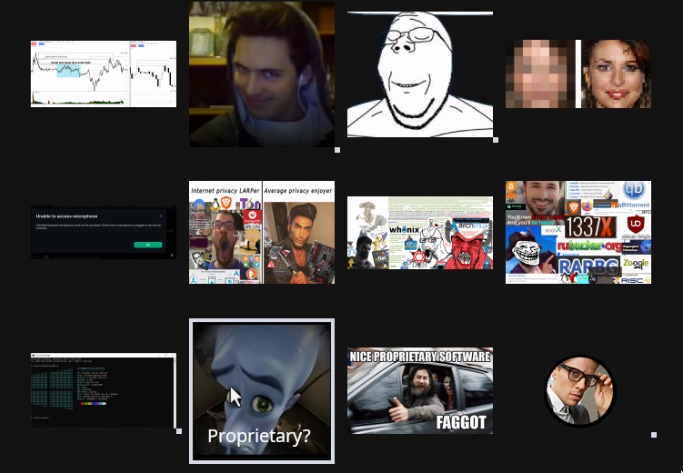
(sxiv is a lightweight image viewer. mpv is the same, but for videos)